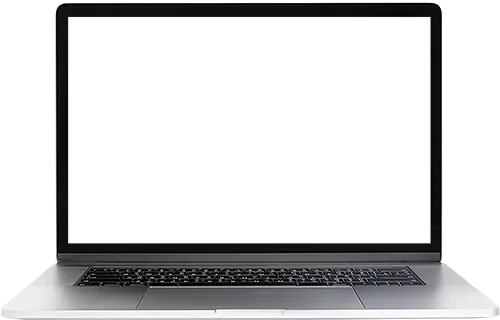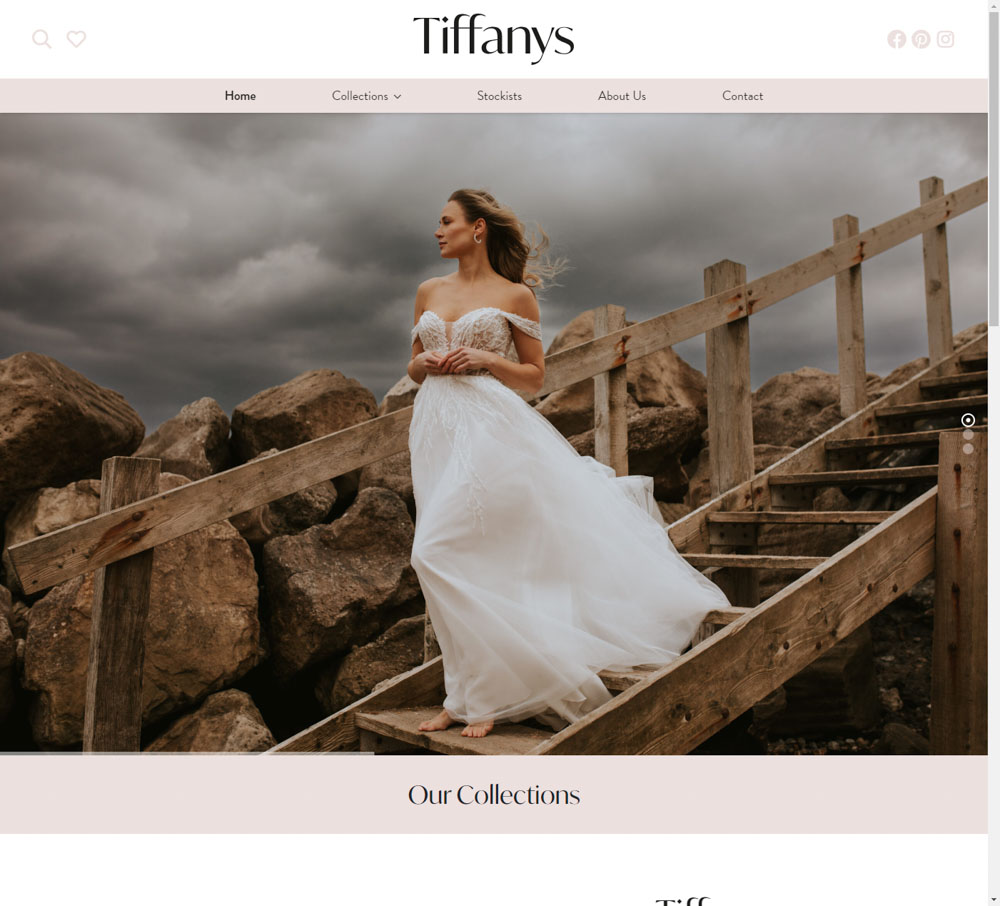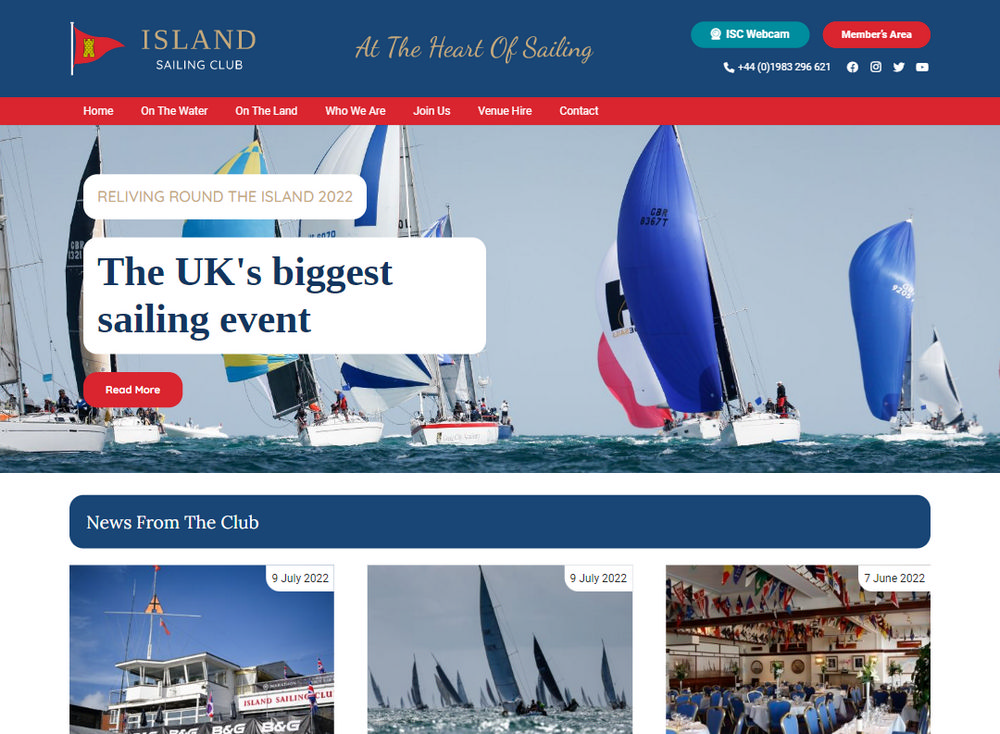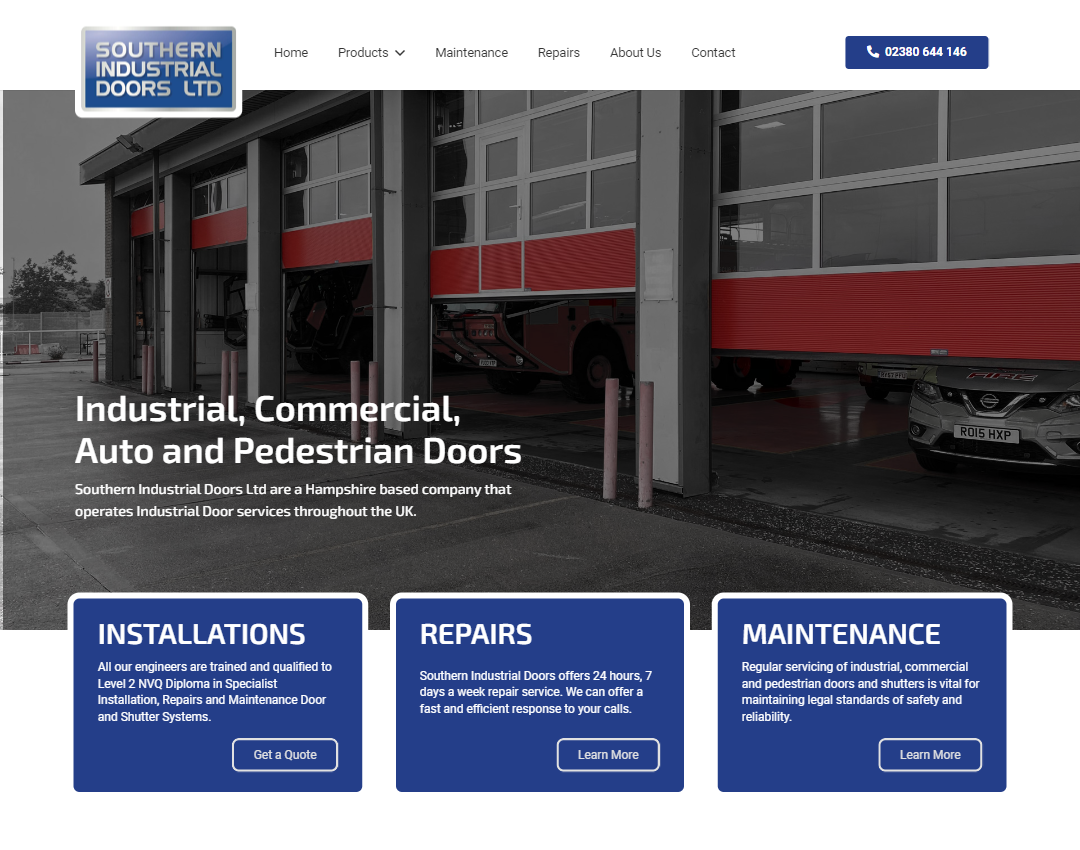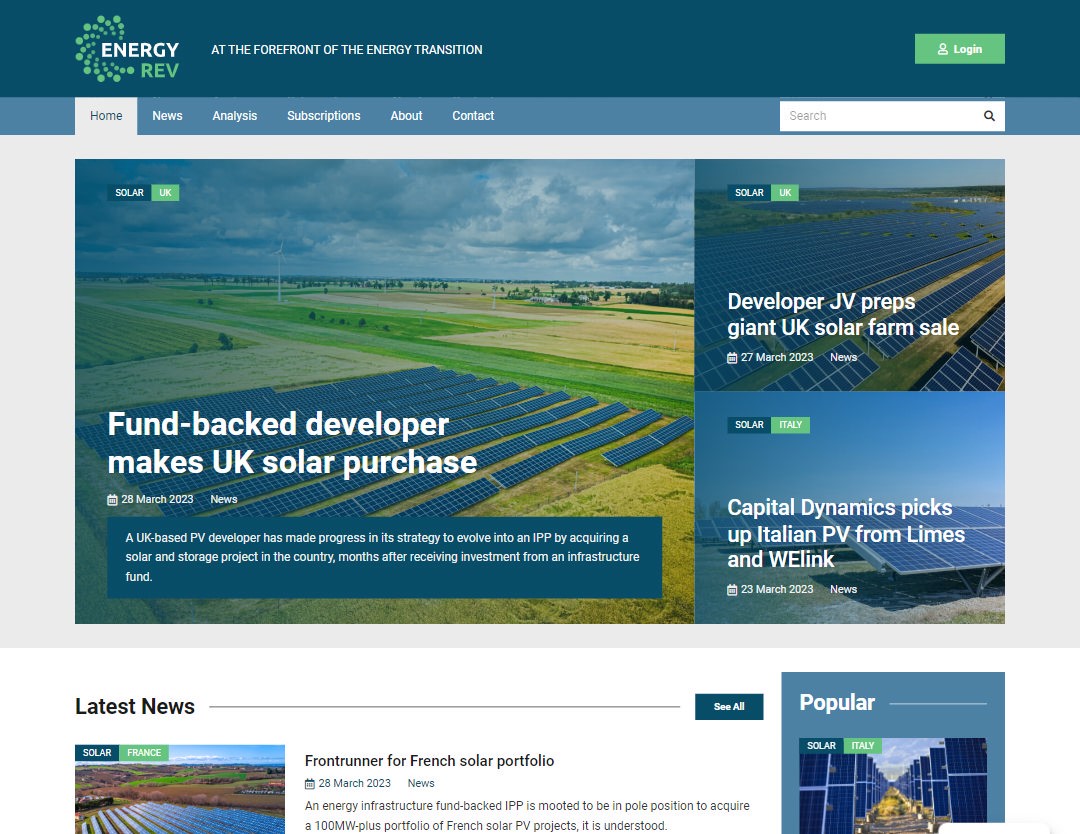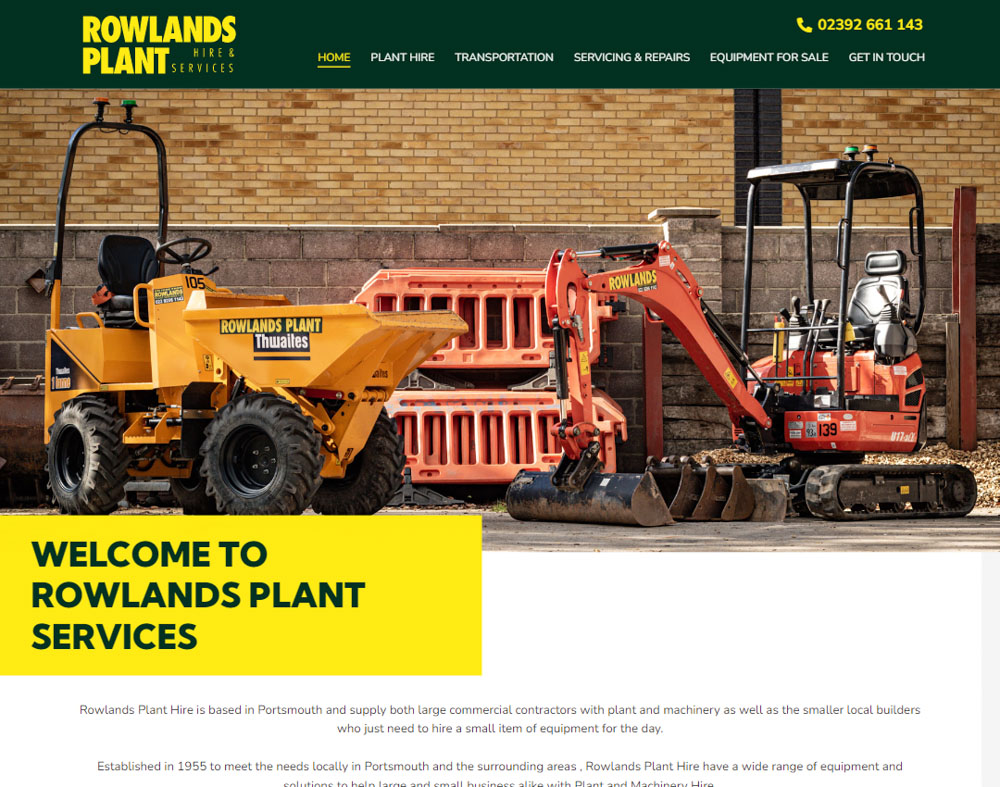
Why Choose a WordPress CMS for Your Website?
A Content Management System (CMS) empowers users of all skill levels to easily update and add content to their websites, without the need for technical expertise. Interpro specialises in developing WordPress CMS websites that not only enhance your website’s user experience but also optimise it for search engines, driving more organic traffic and encouraging rich, engaging content.
Discover the key features and benefits of using a CMS, designed to give you complete control over your website. And if you ever need support, Interpro is always ready to assist with any technical needs.
Why a CMS is the Ideal Solution for Your Website?
One of the top reasons businesses opt for a Content Management System (CMS) website is the ability to make regular updates and manage content in-house, without the need to rely on a web designer for every change. Whether it’s updating news articles, adding gallery images, or editing text, these tasks can be easily done with basic website knowledge.
When you choose a CMS website through Interpro, you’ll receive training on how to manage your site, along with clear, written instructions for reference. And should you need assistance with larger updates, require additional support, or encounter any issues, Interpro is always here to help – you’re never on your own.
We also include plugin and theme updates within your monthly IT support package (if you have a contract with us), which helps reduce maintenance costs and ensures your site remains secure and up to date.
CMS Website Features
Add new pages and menu items – an essential function for maintaining your website made easy using a CMS.
- Add your pages to the system quickly and easily via a WYSIWG editor.
- Upload any images you would like on your web pages and drop them into your page – again via the WYSIWG editor.
- No limits to pages, no limits to the menu. Add as many web pages as you like and organise your menu order and hierarchy.
- Editing web pages is just as easy!
- Set up users and permissions to allow only specified groups or individuals access to a page.
- Saves you the cost of getting a web designer to maintain your site.
Add news and articles – keep your customers coming back for more by publishing regular web articles or industry related content.
- Add or update articles and news items yourself.
- Categorise any articles you write for easy navigation to structured content.
- Allow website visitors to post comments or feedback to any articles you write.
- Enable printing to PDF or direct to printer in a friendly format.
- Regular new content and related articles are typically beneficial for improving website search engine rankings.
Change the website look and feel – colours, fonts and layout with a few clicks. Re-skin your website by adjusting or replacing the theme.
- Change the colours or theme of your site – useful just to freshen things up or if you are re-branding your business.
- Why not have a seasonal theme for example, at Christmas!
- Change the font style or size for the whole website with a few clicks.
- We have a library of themes that are ready for use or we can create one for you.
Advertise on your site – place scrolling adverts for external products or services or cross promote areas of your own site with rotating adverts.
- Add adverts across your website.
- Rotate the adverts visually whilst a user is on a page or show a different advert on each page refresh.
- Restrict adverts to certain pages only.
- Use adverts to highlight different areas of your site with direct links.
Breadcrumbs – show the user the menu path they followed to get to where they currently are on the website.
- Vital for easy web navigation and user friendliness.
- Ideal for large websites or websites with complex/deep navigation
- The path history is shown as links so a user can easily navigate to a previous page.
Search facility – add a search box that allows a user to search your entire site for any words or terms that are entered.
- Powerful website search box that can appear on every page.
- Search for items in your entire site or choose which areas are searchable.
- Shows relevant results in a list improving the efficiency of your site and allowing a user to find what they are looking for swiftly and with ease.
Secure areas and permission based user access – set up users and define what they can see or do on your website.
- Create user groups and add users.
- Define user permissions to allow access to certain areas of your website.
- Store client based user information and protect it.
Sitemap generator – allows the CMS to generate a sitemap of your website automatically according to your menu and web page hierarchy.
- Sitemap entries of your website are automatically included.
- Exclude web pages from your sitemap if required.
- A sitemap is essential for assisting search engine spiders to index your website.
Upgrades and plugins – the CMS is periodically updated to provide new features or upgrades. There are also libraries of add-ons and plugins.
- Periodic updates and enhancements will be installed by Interpro.
- A virtually unlimited library of add-ons that can provide additional functionality to your website – an example could be an invoicing system or email marketing tool.
- Third party theme libraries.
Areas We Cover
We specialise in website design in Hampshire and the surrounding areas, including Portsmouth, Southampton, Fareham, Chichester, Bournemouth, and the Isle of Wight.
Our expert web design services extend to other major regions across the UK, ensuring businesses nationwide receive professional solutions. Click on your local area to discover more about how we can help your website stand out.